| Contents: | Filter Overview | User Interface & Options |
| Example | Variables |
| Reference: Display Filters: MIME | ||||||
|---|---|---|---|---|---|---|
|
|
|
| Filter Overview |
This filter decodes MIME messages. It can display inline images, decode
base64, quoted-printable, x-uue/x-uuencode, and handle multipart mime
messages. Currently, this filter cannot operate in progressive loading mode. This means that the entire article must be read before a MIME message can be displayed. During loading, a brief message to this effect is displayed which is later replaced by the article contents once the transfer is complete.
|
| User Interface |
The user interface for this filter looks like this:

The available configuration options are:
|
| Example |
The following is a partial example of a multipart MIME article. The first
part is a text message, and the second is a base64 encoded image (which is
cropped here for space reasons):
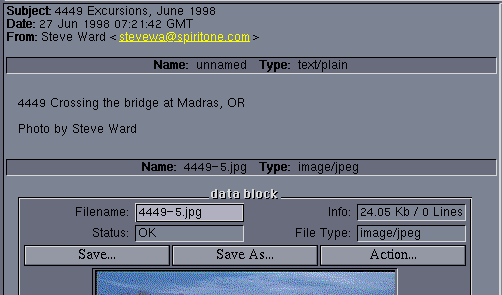
The following controls are available:
|
| Variables |
The following variables, in addition to the standard group, article, and
project variables, are available to multimedia actions using this filter:
|